WinSnap Unplugged was originally designed to take simple
snapshots of non-rectangular windows, such as windows with XP visual
styles, skinned media players, etc. The software is now more advanced
with professional smoothing shadows, coloring effects, canvas
transformations, and automatic saving of images in various formats and
more. It can easily capture windows of non-rectangular form with
customized and transparent backgrounds, including Aero Glass on Windows 7
and Vista. WinSnap adds eye-candy drop shadows, reflections, rotations,
watermarks and other effects on the fly. It supports a variety of image
formats and provides advanced auto-save features.
Main features
=============
-
[+] Flexible screen capture capabilities
-
[+] Built-in image editor: arrows, rectangles, text annotations
-
[+] Designed to capture Windows Aero with clean background
-
[+] Support of transparency in PNG and TIFF image formats
-
[+] Advanced auto-save and auto-copy options
-
[+] Usual keyboard and mouse control (Print Screen replacement)
-
[+] Configurable Tools menu to open external image editors
-
[+] Small and fast for an image editor, smaller than Paint
-
[+] Multilingual user interface (Unicode based)

WinSnap Unplugged can help you to easily make small thumbnail previews
and full-sized screenshots for your weblog and homepage, visualize
technical and educational materials, and send reduced-size images via
e-mail.
WinSnap Unplugged automates all manual work and handles technical issues
that were previously only possible with Photoshop or other image
editors. Using WinSnap you can perform professional screenshots
immediately with just one click!
WinSnap Unplugged is portable! Now you can take the best screen capture
tool with you wherever you go, giving you extra mobility and
productivity!
WinSnap Unplugged full version is kracked and modified to work without
registration/serial number/windows registry input, not depends on date
and time installation, without installation from devices like USB/Flash
drives, external harddrives etc and allowing you to insert it as into
LiveCD.
Download : http://mir.cr/15B84RER
Password : .:(JaShaKa):.
Credit Point For Mr. Jashaka

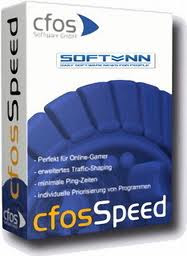



 19.40
19.40
 Unknown
Unknown













